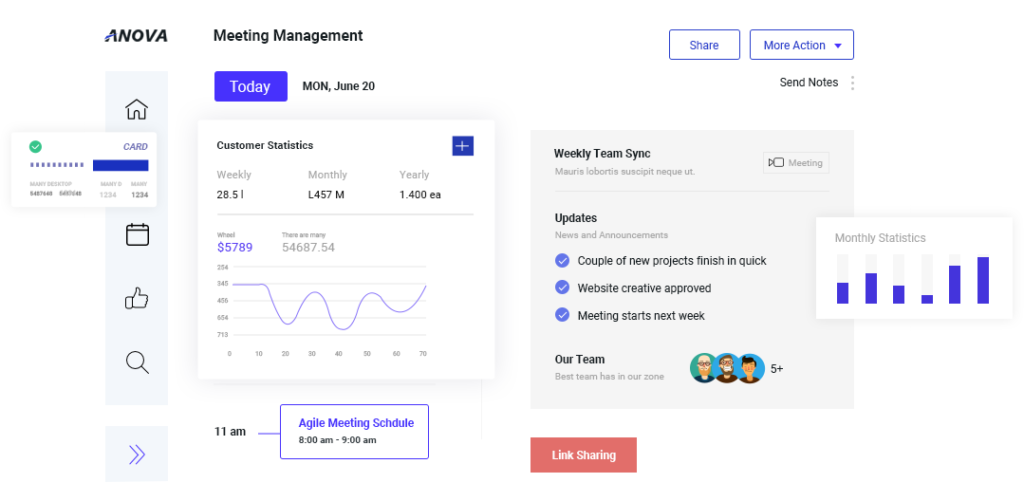
Record your Customer Information for each Dispatch to include address, Reference Numbers, and Account Numbers. Your customers will be automatically saved within your account for next time.
Quickly add a Load Description, Number of Units, Weight, & Declared Value. The load can also be labeled as Haz Mat, Oversize, Tanker, or Reefer.
Setup your Hauling Fees as a Flat Fee, Per Mile, Ton, Hundred wt, or Bushel. Accessorial fees may also be added if necessary. You can even calculate a discount or Advance if applicable.
Dispatch loads with just a few clicks and track them in real-time effortlessly.
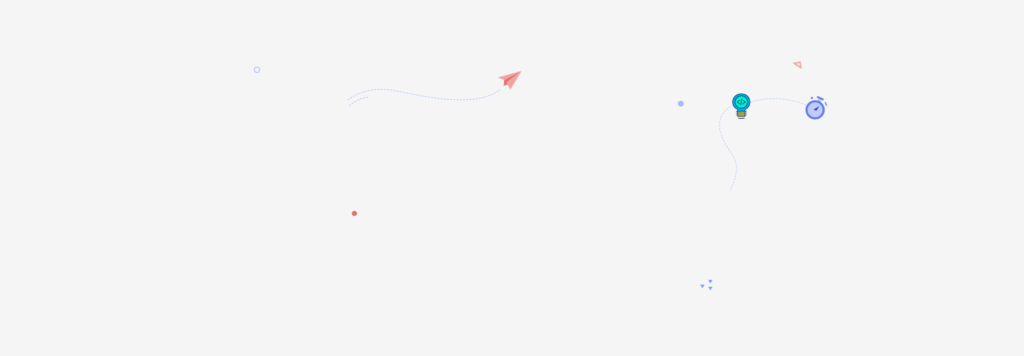
Shipper/Consignee Details
Choose a default pick-up and drop-off location for each client to save time creating loads. You can also add a custom pick-up or drop-off location if needed. TruckLogics also allows you to enter specific instructions for the driver, or contact information for the pick-up and drop-off points.
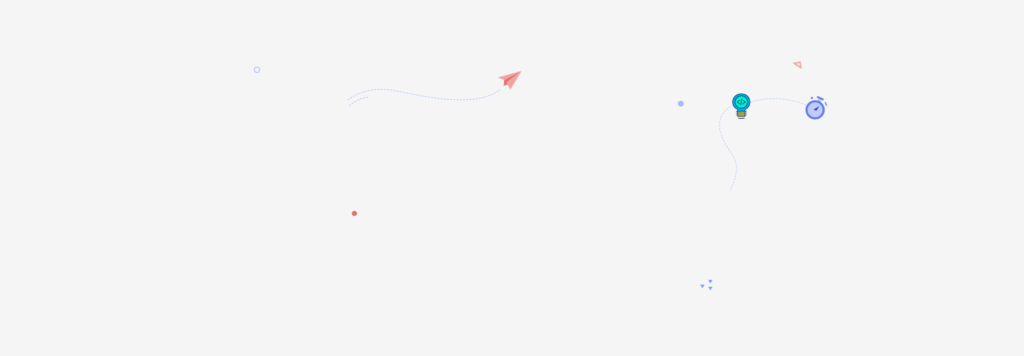
Shipper/Consignee Details
Choose a default pick-up and drop-off location for each client to save time creating loads. You can also add a custom pick-up or drop-off location if needed. TruckLogics also allows you to enter specific instructions for the driver, or contact information for the pick-up and drop-off points.
