Carrier Management
Revolutionize Trucking with Advanced TMS Software
In today’s fast-paced logistics industry, a robust TMS is essential for carriers and dispatchers. Discover key features that optimize operations and boost profitability.

Streamlined Dispatch and Load Management
Efficient dispatching is the backbone of any successful trucking operation.
Real-Time Shipment Tracking
Automated load matching
Multi-stop route optimization
Driver assignment based on availability
Freight Management & Carrier Selection
AI & Data-Driven Analytics
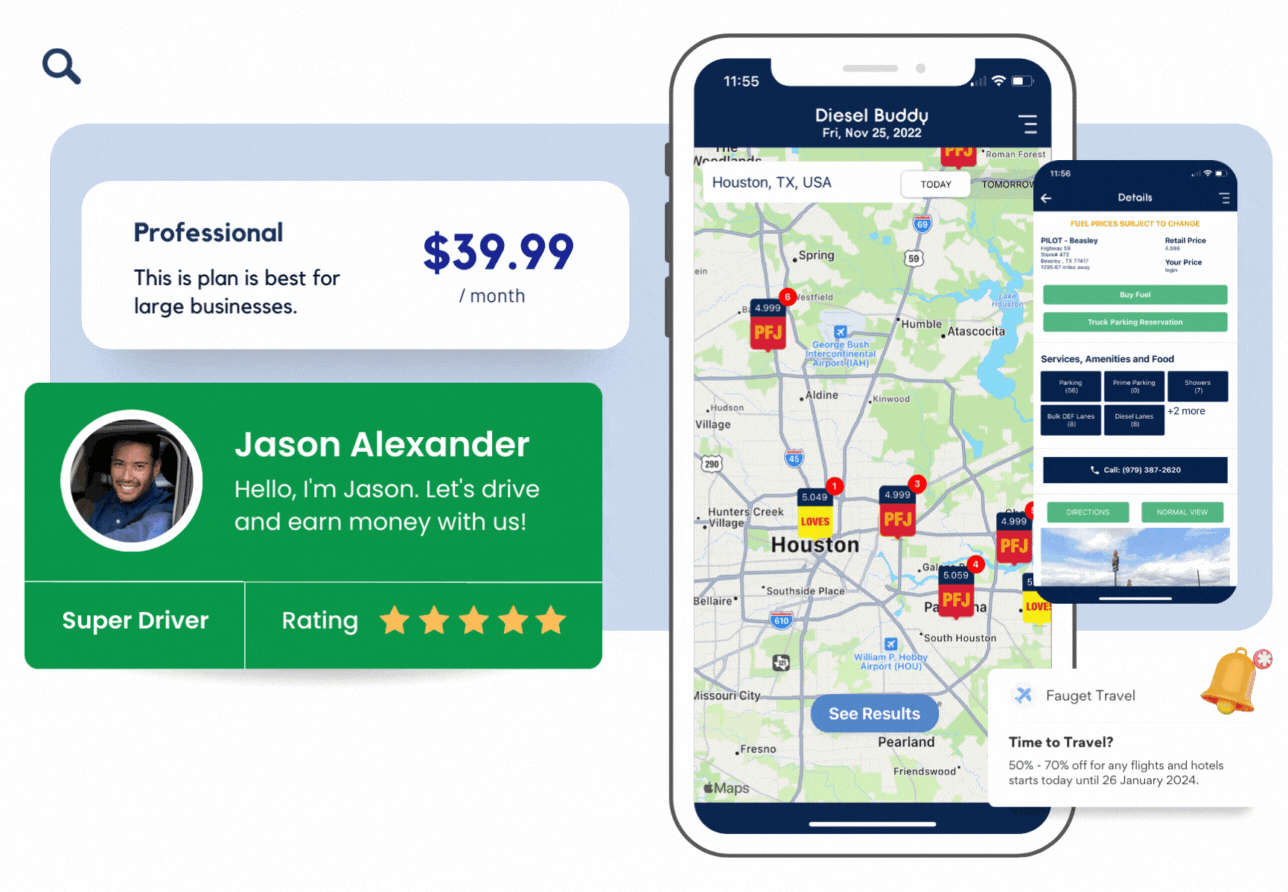
Route Optimization and Planning
Maximize efficiency with intelligent route planning:
- AI-powered algorithms for cost-effective route selection.
- Real-time traffic and weather integration.
- Fuel optimization suggestions.
- Multi-stop route planning for increased productivity.
By optimizing routes, carriers can significantly reduce fuel costs and improve on-time delivery performance.
Driver Management and Communication
Keep your drivers connected and compliant:
- Mobile apps for real-time communication.
- Automated Hours of Service (HOS) tracking.
- Document upload capabilities for proof of delivery.
- Performance monitoring and feedback.
These tools enhance driver satisfaction and ensure regulatory compliance.
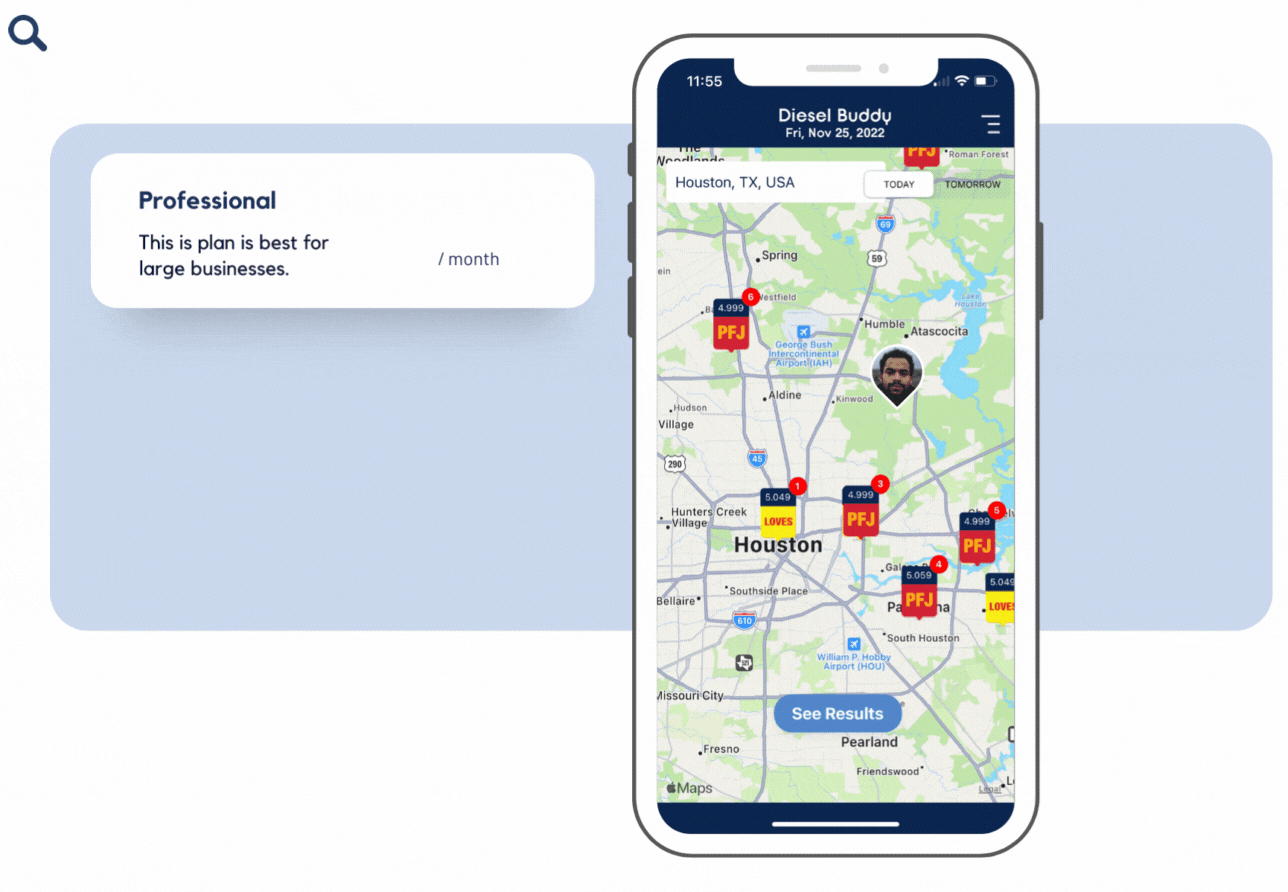
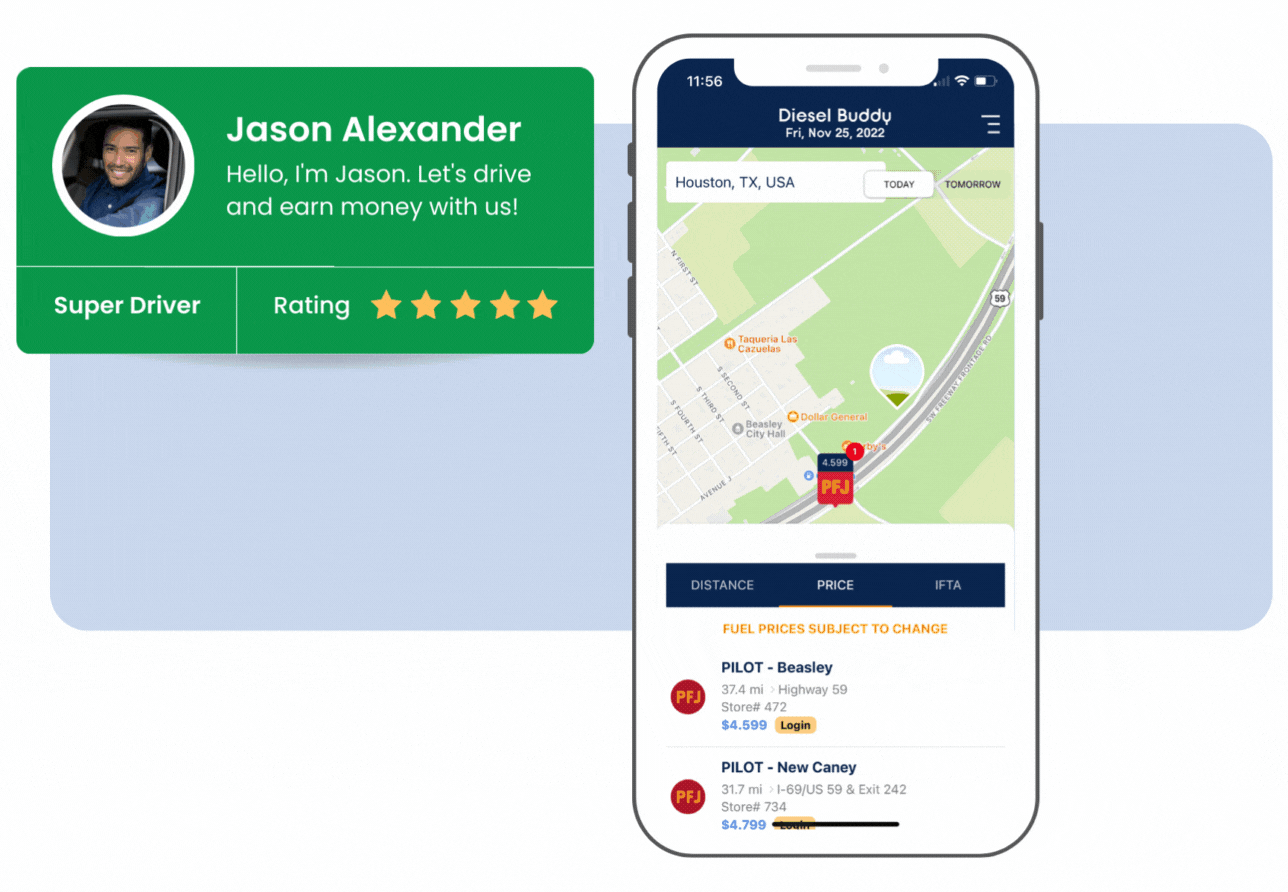
Financial Management and Analytics
Gain deep insights into your operations:
- Automated invoicing and payment processing
- Profitability analysis by load, route, or customer.
- Fuel tax reporting (IFTA) automation
- Customizable dashboards for key performance indicators (KPIs)
With robust financial tools, carriers can make data-driven decisions to improve their bottom line.
Compliance and Safety Management
Stay ahead of regulations:
- Automated driver qualification file management.
- Vehicle maintenance scheduling and tracking.
- CSA score monitoring and improvement suggestions.
- Electronic logging device (ELD) integration
These features help carriers maintain a strong safety record and avoid costly violations.
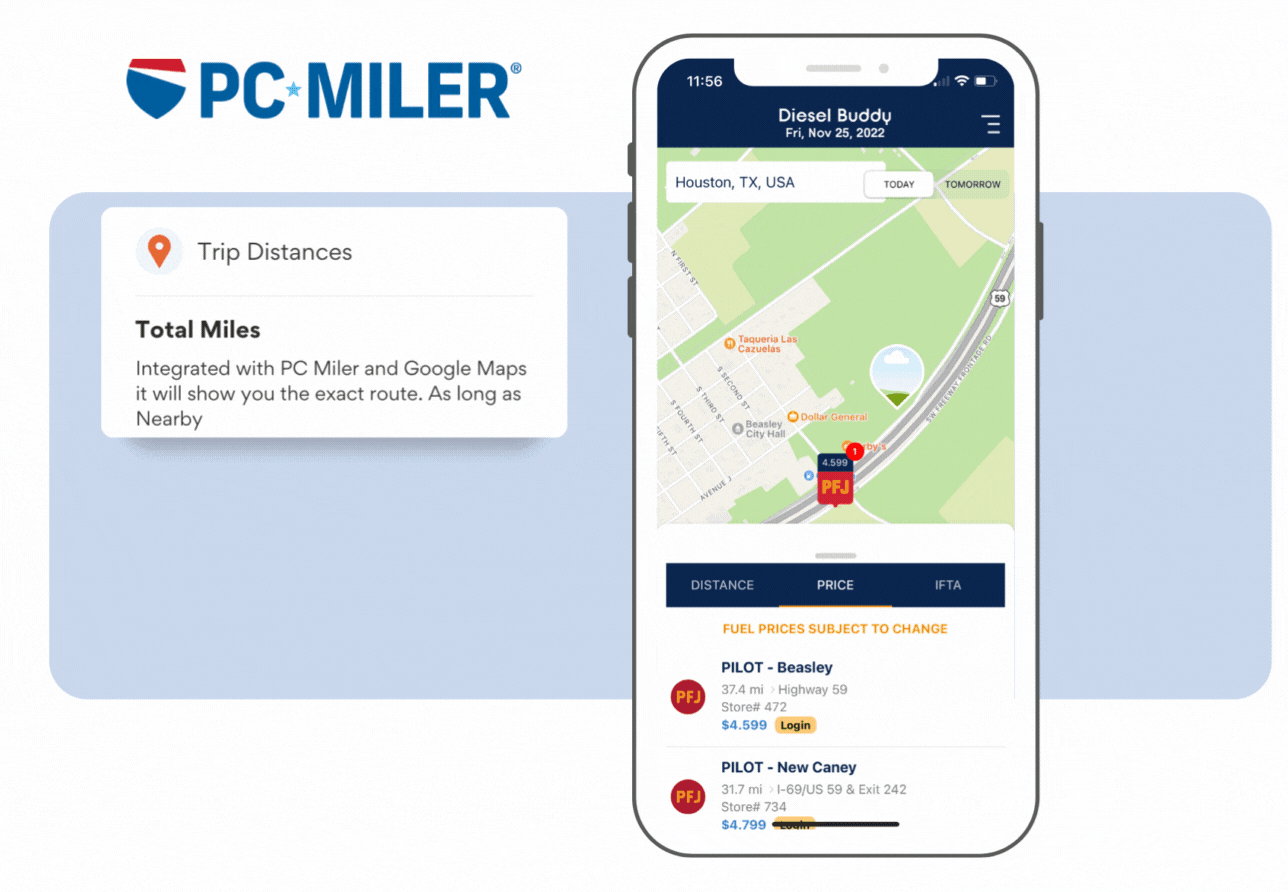
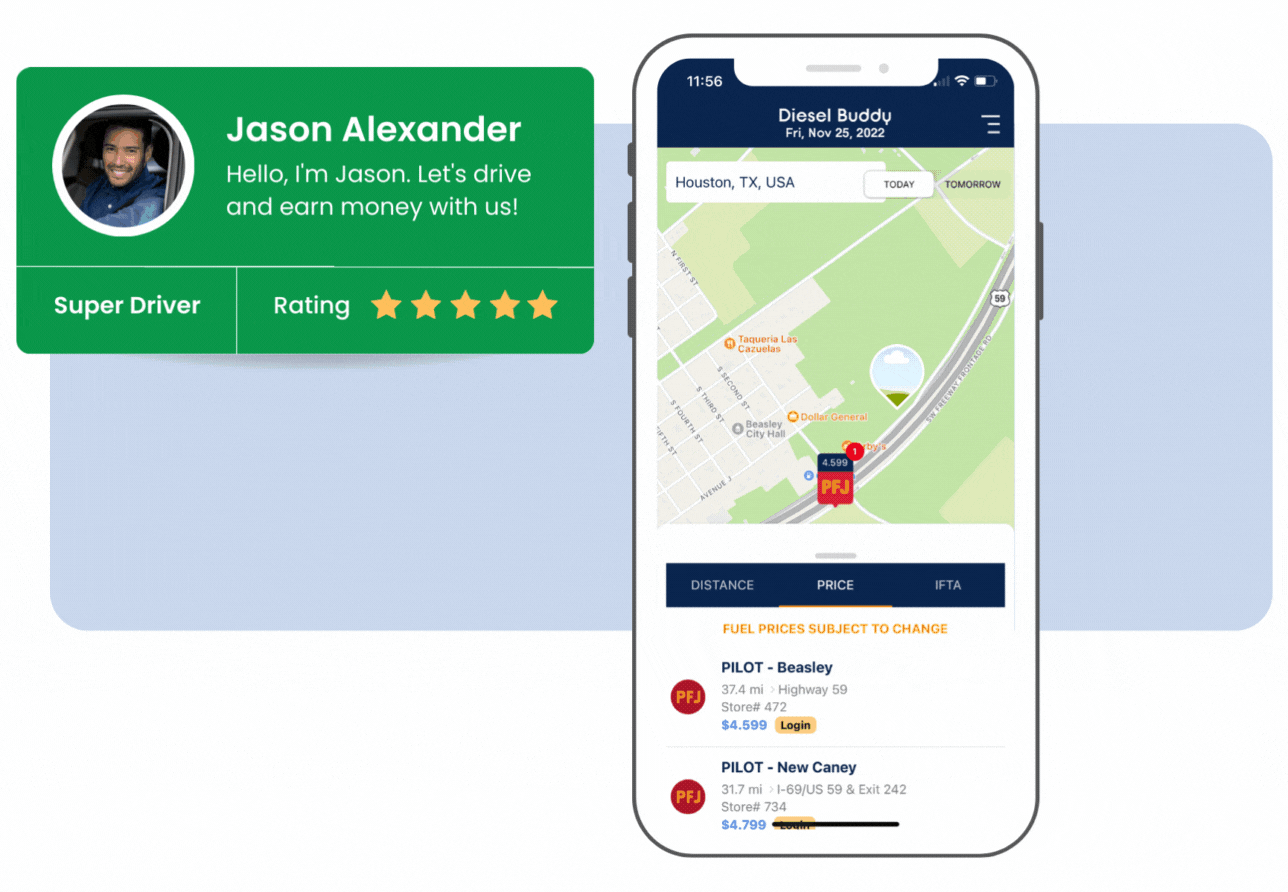
Customer Portal and Communication
Enhance your service with client-facing tools:
- Real-time shipment tracking for customers.
- Automated notifications and status updates.
- Self-service booking options
- Custom reporting capabilities
By providing transparency and easy access to information, carriers can improve customer satisfaction and retention.
Integration Capabilities
Seamlessly connect your TMS with other critical systems:
- ERP and accounting software integration.
- Electronic Data Interchange (EDI) support.
- API connections for custom integrations.
- Load board integrations for expanded opportunities
These integrations create a unified ecosystem that streamlines operations across your entire business.
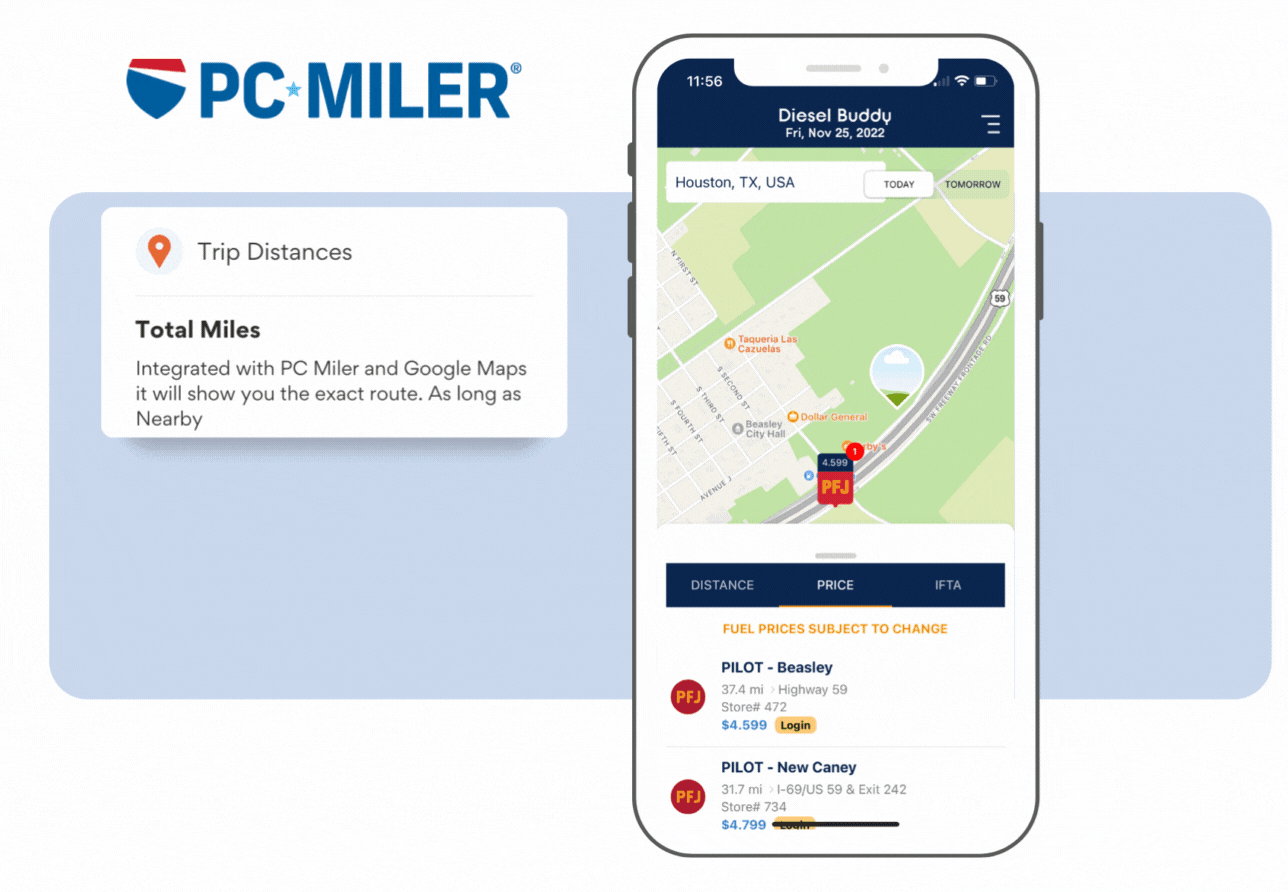
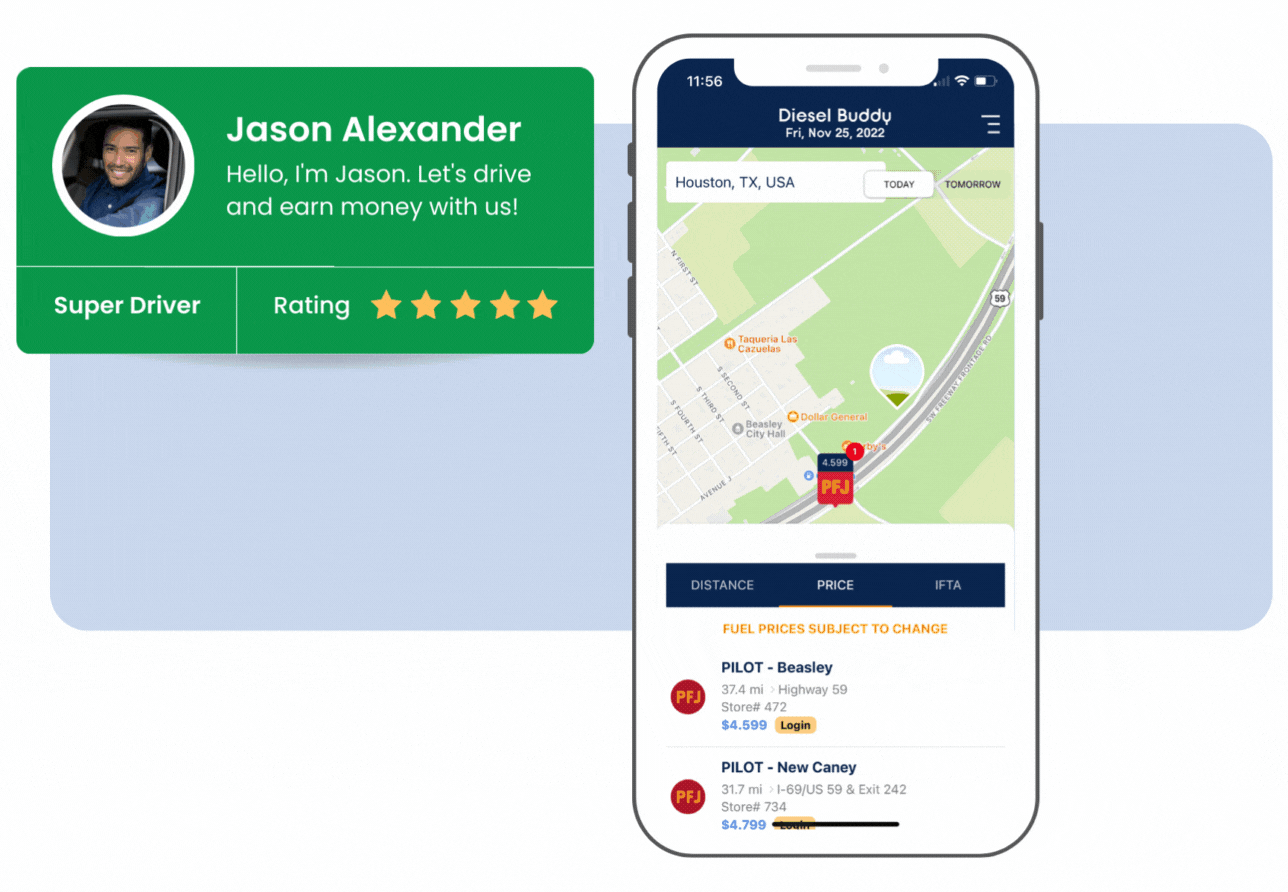
Mobile Accessibility
Empower your team with on-the-go access:
- Native mobile apps for iOS and Android.
- Real-time data synchronization.
- Offline mode for areas with poor connectivity.
- Push notifications for critical updates.
Mobile accessibility ensures that your team can manage operations from anywhere, at any time.
Drivers
Manage every aspect of the drivers profile from their hire date to their termination date. Upload Drivers License and expiration date for automatic safety alerts. Advanced Driver Pay for many different pay options. Assign fuel cards, manage birthdays and more!
Trucks & Trailers
Keep track of more than just the make, model, VIN. Our detailed truck and traielr profiles allow you to capture unlimied documents and phoots. Repair and Expenses tracking. Cost of purchase, or lease payments.
Customer Management
Customer management in TMS trucking software, centralizes all client-related information, such as contact details, contracts, and load history. It enhances customer relationships by streamlining communication, tracking performance metrics, and offering insights to improve service quality and retention.
Safety
Get visual alerts for expired drivers’ documents. Auto Alerts for next inspections. 60 Day alerts before drivers license or Registrations expires.
Maintenance
Keep track of repairs and cost separated by parts and labor. Automatic alerts and reminders for next scheduled maintances. Store everything— license and registration renewal reminders, warranty info, loan/lease data, telematics data, group/location, important documents, notes and more.
Dispatch Planning
Easy load entry with quick dispatching to driver via app or text message. Status updates can be made directly by driver from mobile app. Navigate color coded dispatch dashboard with real-time driver schedules and load sequences. Get an overview of your calendar, and schedule loads in one single screen.
SMS Messaging
Basic Load details are send directly to the drivers phone by text message. Text or email your driver the dispatch details with just a click. Keep a track of data sent for seamless communication.
Document Uploads
upload BOL and other documents, track load progress and history.
Driver App
A TMS driver app transforms a driver’s smartphone into a management tool, providing features like load notifications, real-time tracking, document uploads (e.g., BOLs), and status updates. It enhances communication and operational efficiency.
Check In & Outs
Driver check-in and out functionality tracks driver shifts, HOS (hours of service), and load updates. It offers real-time visibility into driver availability and work hours, ensuring compliance with FMCSA regulations and efficient dispatching.
Invoicing
TMS invoicing streamlines billing processes by automating invoice generation and submission. It integrates load details, rates, and documents like BOLs, ensuring accuracy and speeding up payments while reducing administrative workload.
Driver Settlements
Driver settlement tools automate payroll by calculating earnings, deductions, and reimbursements. Integrated with load data and fuel card expenses, it ensures quick, transparent, and error-free payouts to drivers.
IFTA
IFTA reporting within a TMS automates compliance by compiling mileage and fuel data across jurisdictions. It generates error-free, submission-ready reports in seconds, reducing manual effort and ensuring timely tax filing.
Quickbooks
TMS integration with QuickBooks synchronizes financial data, enabling seamless tracking of expenses, revenues, and invoices. This integration streamlines accounting workflows, improves financial accuracy, and provides a comprehensive view of fleet profitability.
Dashboard
A centralized dashboard offers real-time visibility into operations, tracking KPIs like load status, driver availability, maintenance alerts, and financial metrics. It simplifies decision-making by presenting data in an intuitive, visual format for streamlined fleet management.
Profit and Loss Statements
Profit and Loss (P&L) statements within a TMS provide an automated, detailed breakdown of revenue and expenses. Users can analyze profitability per load, lane, or customer, enabling strategic financial planning and efficient resource allocation. Provides detailed summaries of each load’s revenue, expenses, and profit to ensure accurate accounting.
Quarterly IFTA
A TMS simplifies International Fuel Tax Agreement (IFTA) compliance by automating quarterly tax reporting. It consolidates fuel purchases, mileage, and jurisdictional data, generating accurate, submission-ready reports in just a few clicks.
Asset Reports
Asset reports consolidate detailed information on fleet performance, maintenance costs, and utilization rates. These insights help fleet managers maximize ROI, optimize asset life cycles, and plan for future investments effectively.
Repair Reports
Repair reports provide an organized summary of maintenance activities, costs, and repair trends. They enable proactive decision-making, reducing downtime and extending vehicle lifespans by highlighting recurring issues and forecasting repair needs.
Fuel Management
Fuel management in a TMS tracks fuel consumption, costs, and efficiency across the fleet. Integrated with fuel cards and telematics, it identifies inefficiencies, reduces fuel waste, and combats theft while providing accurate expense reporting for better cost control.
Lane Rates
Lane rate tracking in a TMS allows for the comparison and analysis of shipping rates across different lanes. This feature ensures competitive pricing, optimizes profit margins, and aids in making data-driven decisions for routing and load planning.
Repair & Labor Costs
Repair and labor cost tracking offers detailed insights into fleet maintenance expenses. By centralizing data on repair jobs, labor hours, and parts usage, this feature enables cost analysis, streamlines budget planning, and highlights opportunities for savings.
Profit and Loss
Profit and Loss (P&L) tools within a TMS provide a comprehensive breakdown of revenue and operational costs. These insights help assess profitability on a per-load, per-lane, or fleet-wide basis, driving strategic decision-making to maximize financial performance.
Revenue Per Load Analysis
Tracks the profitability of individual loads, providing insights into lane efficiency and customer value.
Data-driven insights for informed decision-making.
Safety Alerts
Safety alerts in a TMS provide real-time notifications about critical issues such as equipment malfunctions, unsafe driving behaviors, or compliance violations. They enhance fleet safety by enabling prompt corrective actions and proactive risk management.
Driver Qualification File
A TMSCloud driver qualification file (DQF) organizes and stores essential compliance documents, such as medical certificates, road test results, and licensing records. It ensures compliance with FMCSA regulations and simplifies audit preparation.
Asset Repairs and Maintenance
Repairs and maintenance features streamline tracking and scheduling for preventive services and repair tasks. With automated reminders, detailed cost reporting, and maintenance history logs, it reduces downtime and optimizes vehicle performance.Fleetio keeps a record of every activity related to each asset. Track assignment and location history, in-house and outsourced maintenance activities, fuel and expense transactions and more, all without the hassle of spreadsheets.
All In One – For All
TMSCloud Trucking Software is designed for Carreirs of all sizes, Brokers and Dispatch angencies that load plan for many different carriers.API Integrations
API integration in a TMS enables seamless connectivity with other software solutions like accounting systems, telematics, and fuel card platforms. It ensures real-time data sharing, reduces manual data entry, and enhances workflow efficiency by consolidating operations into a unified system.EFS Card & Payment Solutions
Integrated with EFS Payment for money codes and fuel card access.Trucking Software Core Features
API Gateway
With applications, EDIs, APIs, webhooks, and more.
Invoice & Billing
Manage, consolidate, export, or send every invoice and bill.
Routing & Dispatch
Handle LTL, FTL, single stop or multi-stop deliveries.
Driver Pay
Reconcile driver pay with load data fuel cards.
Order Management
Create, manage, and filter every order.
Multi-Division
Work from multiple asset divisions in one platform.
Driver Mobile App
Give drivers a mobile app where they can see their stops, shipment information, chat with dispatch, and more.
Customer Portal
Give customers their own private and secure portal where they can login to create orders, get quotes, track and trace, and manage their documents.
Multi-Division
Work from multiple asset divisions in one platform.
